
An illustration of a modern desktop computer
A personal computer may be a desktop computer, a laptop, a tablet PC, or a handheld PC (also called a palmtop). The most common microprocessors in personal computers are x86-compatible CPUs. Software applications for personal computers include word processing, spreadsheets, databases, Web browsers and e-mail clients, games, and myriad personal productivity and special-purpose software applications. Modern personal computers often have high-speed or dial-up connections to the Internet allowing access to the World Wide Web and a wide range of other resources.
A PC may be used at home or in an office. Personal computers may be connected to a local area network (LAN), either by a cable or a wireless connection.
While early PC owners usually had to write their own programs to do anything useful with the machines, today's users have access to a wide range of commercial and non-commercial software, which is provided in ready-to-run or ready-to-compile form. Since the 1980s, Microsoft and Intel have dominated much of the personal computer market with the Wintel platform.
Hardware
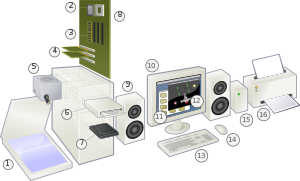
An exploded view of a modern personal computer and peripherals:
Main article: Personal computer hardware
Mass-market consumer computers use highly standardized components and so are simple for an end user to assemble into a working system. A typical desktop computer consists of a computer case which holds the power supply, motherboard, hard disk and often an optical disc. External devices such as a video monitor or visual display unit, keyboard, and a pointing device are usually found in a personal computer.The motherboard connects all processor, memory and peripheral devices together. The memory card(s), graphics card and processor are mounted directly onto the motherboard. The central processing unit microprocessor chip plugs into a socket. Expansion memory plugs into memory sockets. Some motherboards have the video display adapter, sound and other peripherals integrated onto the motherboard. Others use expansion slots for graphics cards, network cards, or other I/O devices. Disk drives for mass storage are connected to the mother board with a cable, and to the power supply through another cable. Usually disk drives are mounted in the same case as the motherboard; formerly, expansion chassis were made for additional disk storage.
The graphics and sound card can have a break out box to keep the analog parts away from the electromagnetic radiation inside the computer case. For really large amounts of data, a tape drive can be used or (extra) hard disks can be put together in an external case.
The keyboard and the mouse are external devices plugged into the computer through connectors on an I/O panel on the back of the computer. The monitor is also connected to the I/O panel, either through an onboard port on the motherboard, or a port on the graphics card.
The hardware capabilities of personal computers can sometimes be extended by the addition of expansion cards connected via an expansion bus. Some standard peripheral buses often used for adding expansion cards in personal computers as of 2005 are PCI, AGP (a high-speed PCI bus dedicated to graphics adapters), and PCI Express. Most personal computers as of 2005 have multiple physical PCI expansion slots. Many also include an AGP bus and expansion slot or a PCI Express bus and one or more expansion slots, but few PCs contain both buses.
[edit] Computer case
Main article: Computer case

A stripped ATX case lying on its side.
Computer case is the enclosure that contains the main components of a computer. Cases are usually constructed from steel or aluminium, although other materials such as wood and plastic have been used. Cases can come in many different sizes, or form factors. The size and shape of a computer case is usually determined by the form factor of the motherboard that it is designed to accommodate, since this is the largest and most central component of most computers. Consequently, personal computer form factors typically specify only the internal dimensions and layout of the case. Form factors for rack-mounted and blade servers may include precise external dimensions as well, since these cases must themselves fit in specific enclosures.
Central processing unit
Main article: Central processing unit
The central processing unit, or CPU, is that part of a computer which executes software program instructions. In older computers this circuitry was formerly on several printed circuit boards, but in PCs is a single integrated circuit. Nearly all PCs contain a type of CPU known as a microprocessor. The microprocessor often plugs into the motherboard using one of many different types of sockets. IBM PC compatible computers use an x86-compatible processor, usually made by Intel, AMD, VIA Technologies or Transmeta. Apple Macintosh computers were initially built with the Motorola 680x0 family of processors, then switched to the PowerPC series (a RISC architecture jointly developed by Apple Computer, IBM and Motorola), but as of 2006, Apple switched again, this time to x86-compatible processors by Intel. Modern CPUs are equipped with a fan attached via heat sink.Motherboard
Main article: Motherboard
The motherboard, also referred to as systemboard or mainboard, is the primary circuit board within a personal computer. Many other components connect directly or indirectly to the motherboard. Motherboards usually contain one or more CPUs, supporting circuitry - usually integrated circuits (ICs) - providing the interface between the CPU memory and input/output peripheral circuits, main memory, and facilities for initial setup of the computer immediately after power-on (often called boot firmware or, in IBM PC compatible computers, a BIOS). In many portable and embedded personal computers, the motherboard houses nearly all of the PC's core components. Often a motherboard will also contain one or more peripheral buses and physical connectors for expansion purposes. Sometimes a secondary daughter board is connected to the motherboard to provide further expandability or to satisfy space constraints.Main memory
Main article: Primary storage

1GB DDR SDRAM PC-3200 module.
PC's main memory is fast storage that is directly accessible by the CPU, and is used to store the currently executing program and immediately needed data. PCs use semiconductor random access memory (RAM) of various kinds such as DRAM, SDRAM or SRAM as their primary storage. Which exact kind depends on cost/performance issues at any particular time. Main memory is much faster than mass storage devices like hard disks or optical discs, but is usually volatile, meaning it does not retain its contents (instructions or data) in the absence of power, and is much more expensive for a given capacity than is most mass storage. Main memory is generally not suitable for long-term or archival data storage.
Hard disk
Main article: Hard disk drive
Mass storage devices store programs and data even when the power is off; they do require power to perform read and write functions during usage. Although flash memory has dropped in cost, the prevailing form of mass storage in personal computers is still the hard disk.The disk drives use a sealed head/disk assembly (HDA) which was first introduced by IBM's "Winchester" disk system. The use of a sealed assembly allowed the use of positive air pressure to drive out particles from the surface of the disk, which improves reliability.
If the mass storage controller provides for expandability, a PC may also be upgraded by the addition of extra hard disk or optical disc drives. For example, BD-ROMs, DVD-RWs, and various optical disc recorders may all be added by the user to certain PCs. Standard internal storage device connection interfaces are PATA, Serial ATA, SCSI
Video card
Main article: Video card
The video card - otherwise called a graphics card, graphics adapter or video adapter - processes and renders the graphics output from the computer to the computer display, and is an essential part of the modern computer. On older models, and today on budget models, graphics circuitry tended to be integrated with the motherboard but, for modern flexible machines, they are supplied in PCI, AGP, or PCI Express format.When the IBM PC was introduced, most existing business-oriented personal computers used text-only display adapters and had no graphics capability. Home computers at that time had graphics compatible with television signals, but with low resolution by modern standards owing to the limited memory available to the eight-bit processors available at the time.
Visual display unit
Main article: Visual display unit

A flat-panel LCD monitor.
Keyboard
Main article: Keyboard (computing)
In computing, a keyboard is an arrangement of buttons that each correspond to a function, letter, or number. They are the primary devices of inputing text. In most cases, they contain an array of keys specifically organized with the corresponding letters, numbers, and functions printed or engraved on the button. They are generally designed around an operators language, and many different versions for different languages exist. In English, the most common layout is the QWERTY layout, which was originally used in typewriters. They have evolved over time, and have been modified for use in computers with the addition of function keys, number keys, arrow keys, and OS specific keys. Often, specific functions can be achieved by pressing multiple keys at once or in succession, such as inputing characters with accents or opening a task manager. Programs use keyboard shotcuts very differently and all use different keyboard shortcuts for different program specific operations, such as refreshing a web page in a web browser or selecting all text in a word processor.Mouse
Main article: Mouse (computing)

Apple Mighty Mouse that detects the right and left clicks through what appears to be one large button.
Mice traditionally detected movement and communicated with the computer with an internal "mouse ball"; and used optical encoders to detect rotation of the ball and tell the computer where the mouse has moved. However, these systems were subject to low durability, accuracy and required internal cleaning. Modern mice use optical technology to directly trace movement of the surface under the mouse and are much more accurate, durable and almost maintenace free. They work on a wider variety of surfaces and can even operate on walls, ceilings or other non-horizontal surfaces.
Share it to your friends..!























0 komentar:
Post a Comment